Fixing a dead flat screen monitor

If you switch on your flat screen monitor and it stays blank don’t throw it away and buy a new one. Chances are high that the monitor outage is just caused by broken capacitors. Usually, certain phenomena can be observed weeks or even months prior to the failure of those components. Did it take longer than usual for the flat screen monitor to start up? Did you notice any unusual noises (popping sounds)? Did your flat screen monitor start to flicker?
Cheap and easy to fix
Fortunately, it doesn’t take a rocket scientist to bring the flat screen back to life. The only tricky part is not to damage the plastic frame during disassembly. Once you have access to the PCB examine the electrolyte capacitors: If the surface of the top cap is convex buy a new capacitor and replace it. In my case several capacitors had to be replaced: 1 x 10V, 470μF and 2 x 16V, 680μF. Cost of those components: ~ 1€. After putting everything back together the fixed flat screen monitor should work for another couple of years.

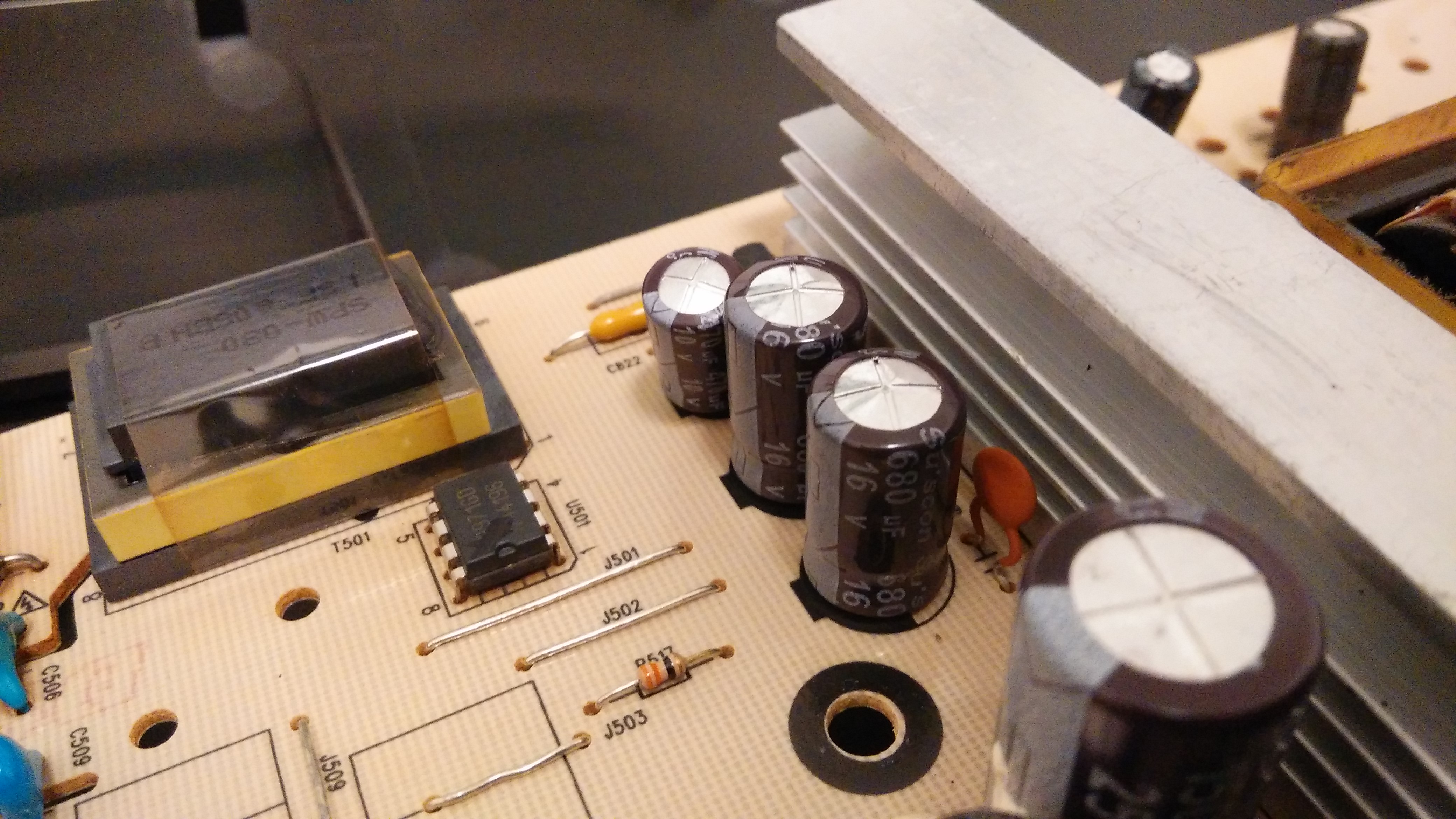
OE6GUE
This is often a design failure: If you place electrolytic capacitors near (or even worse on top of) a heat sink, then the fluid within the capacitor drys out and the capacitance starts to drift away.