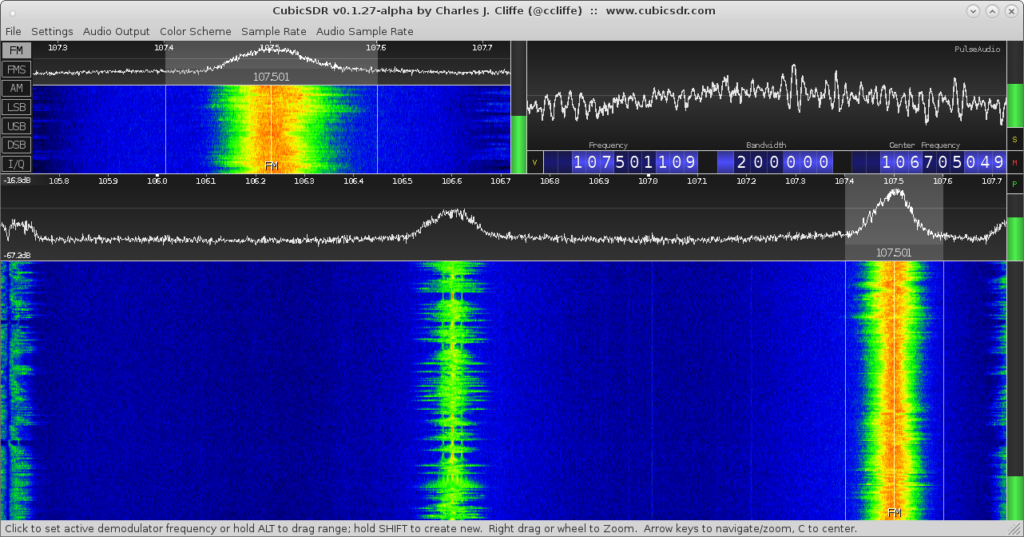DIY RTL SDR: Building a 100kHz-1.7GHz Software Defined Radio
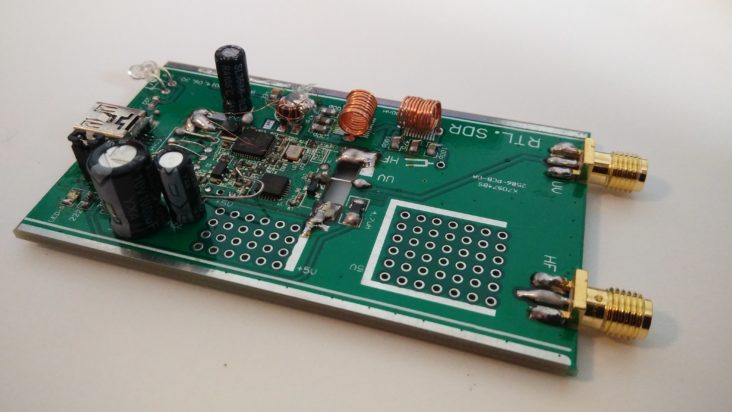
Using a common DVB-T USB stick (w/ RTL2832U chip) is clearly the cheapest way to get into the world of Software Defined Radios. But there is a huge drawback: RX below ~50MHz is not possible. So if you are looking for a solution which covers HF frequencies, a DVB-T stick is not an option. Browsing through eBay I found SDR’s which cover a range from 100kHz up to 1.7GHz. Those particular SDR’s are available either fully assembled (~ 50 USD) or as an assembly kit (~ 25 USD). To keep my hand in soldering I decided to order the assembly kit which took ~ 2 weeks to arrive from China. If you consider buying one of those kits make sure you got a proper soldering tip: Two 0.1mm wires need to be soldered to the RTL2832U chip.

Components: Enclosure, USB cable, DVB-T stick, PCB, antenna (pretty much useless for HF) and a bag filled with SMD components, capacitors, etc.
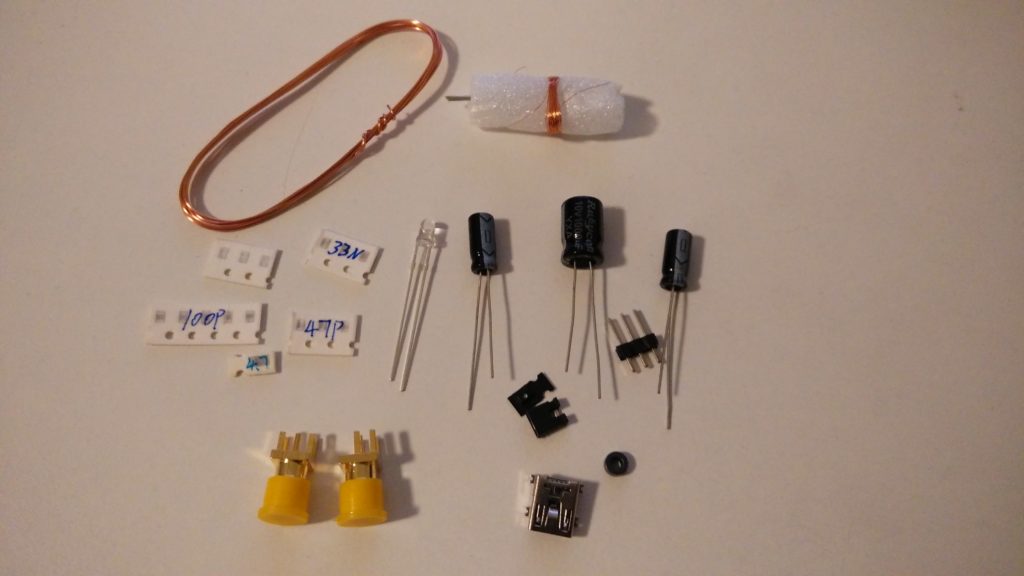

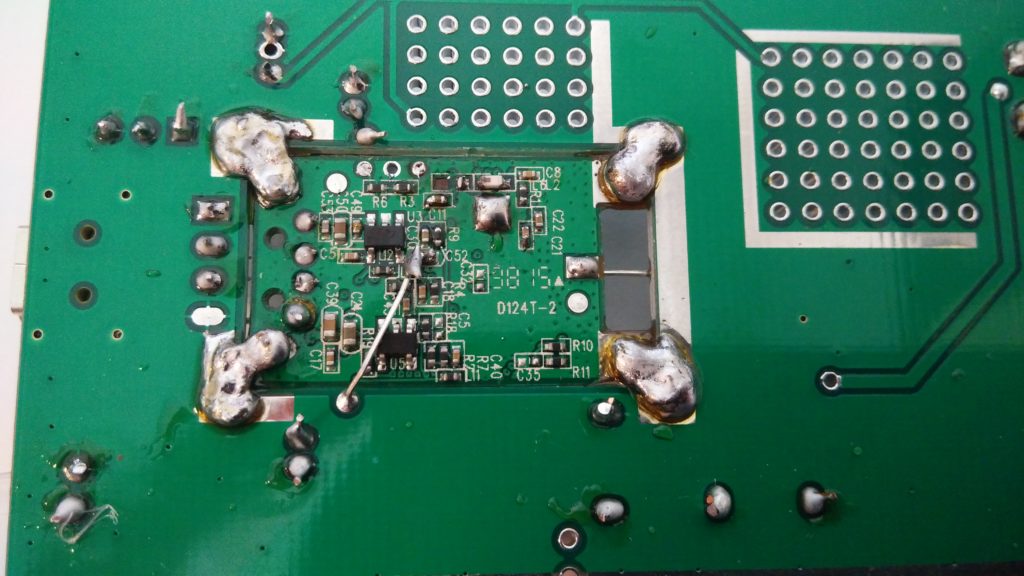

Running the SDR – Windows & Linux
It doesn’t take much for MS Windows users to get this SDR to work: First of all, download Zadig and replace the driver (“Options” – “List All Devices”). After a reboot, download and install SDR# or any other software package you are comfortable with (HDSDR, etc.). Set the sampling rate to 2048 and choose “Direct sampling Q branch” when listening to HF frequencies. For VHF/UHF frequencies the standard setting “Quadrature sampling” is perfectly fine.
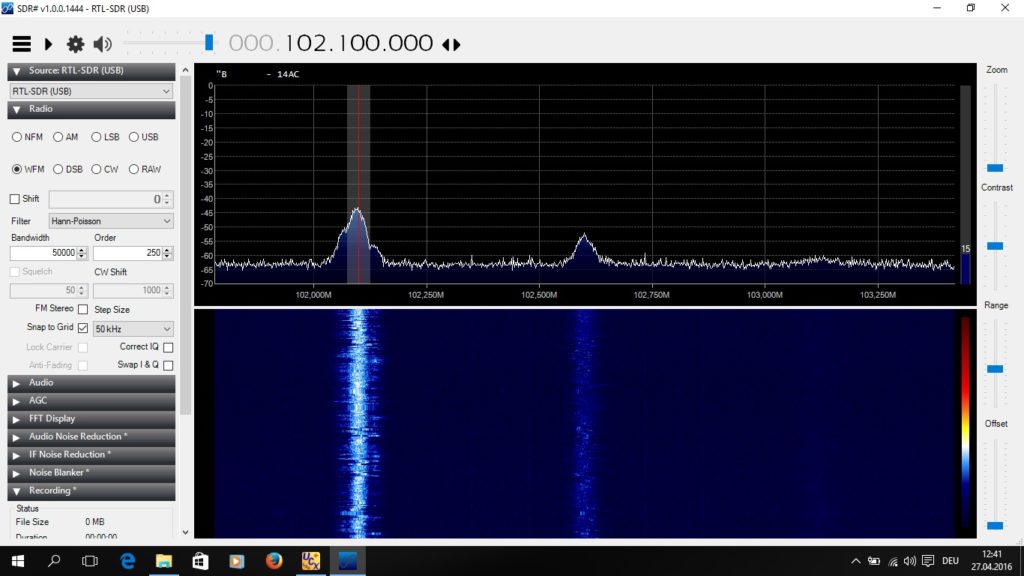
First test with SDR#
Linux users may test the SDR by installing the Osmocom RTL SDR package. After setting up all necessary packages, type the following command into the CLI:
root@debian:~# rtl_test -t
The output should look like this:
Found 1 device(s):
0: Realtek, RTL2838UHIDIR, SN: 00000001
Using device 0: Generic RTL2832U OEM
Found Rafael Micro R820T tuner
Supported gain values (29): 0.0 0.9 1.4 2.7 3.7 7.7 8.7 12.5 14.4 15.7 16.6 19.7 20.7 22.9 25.4 28.0 29.7 32.8 33.8 36.4 37.2 38.6 40.2 42.1 43.4 43.9 44.5 48.0 49.6
[R82XX] PLL not locked!
Sampling at 2048000 S/s.
No E4000 tuner found, aborting.
To listen to any FM radio station, use the following command (XXX.XM represents the frequency in MHz, eg. 104.7M):
root@debian:~# rtl_fm -f XXX.XM -s 200000 -r 48000 - | aplay -r 48k -f S16_LE
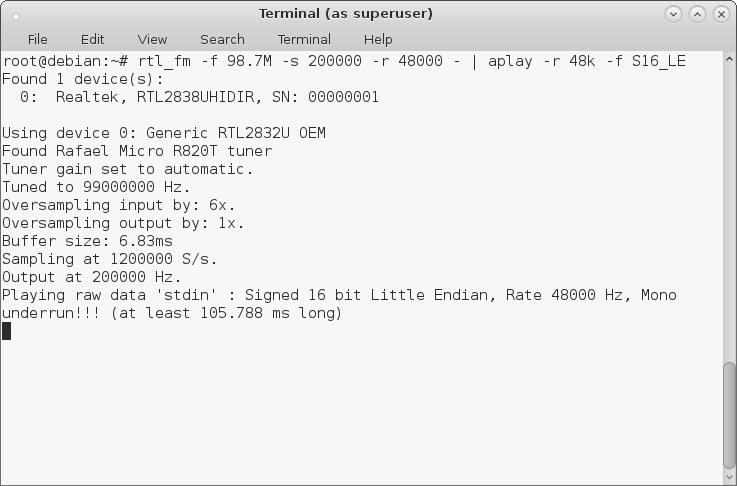
Listening to FM radio stations using the Osmocom RTL SDR package
Another option featuring a nice GUI would be CubicSDR. It probably took me longer to install all necessary packages than assembling the SDR itself but it is definitely worth it: